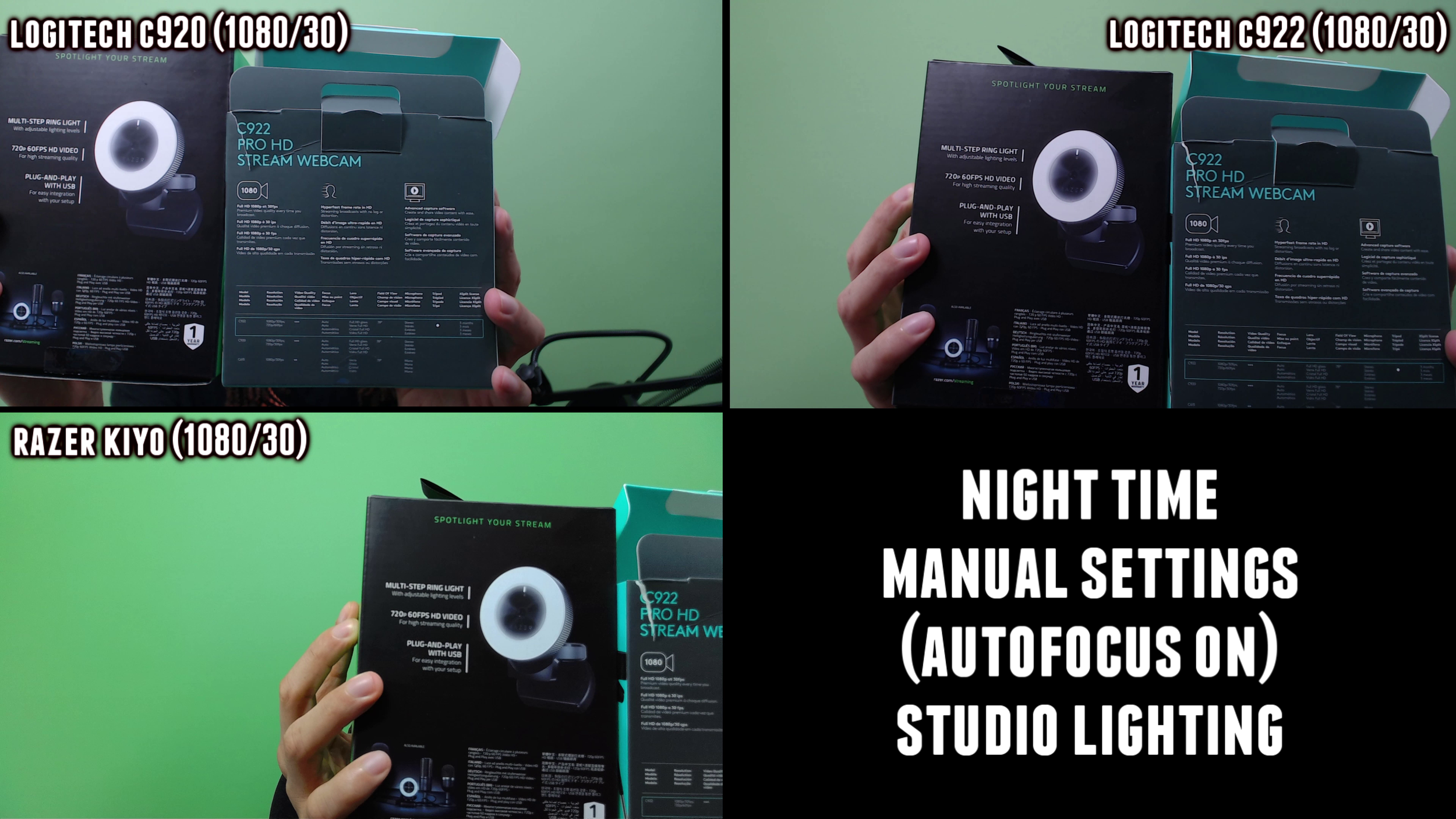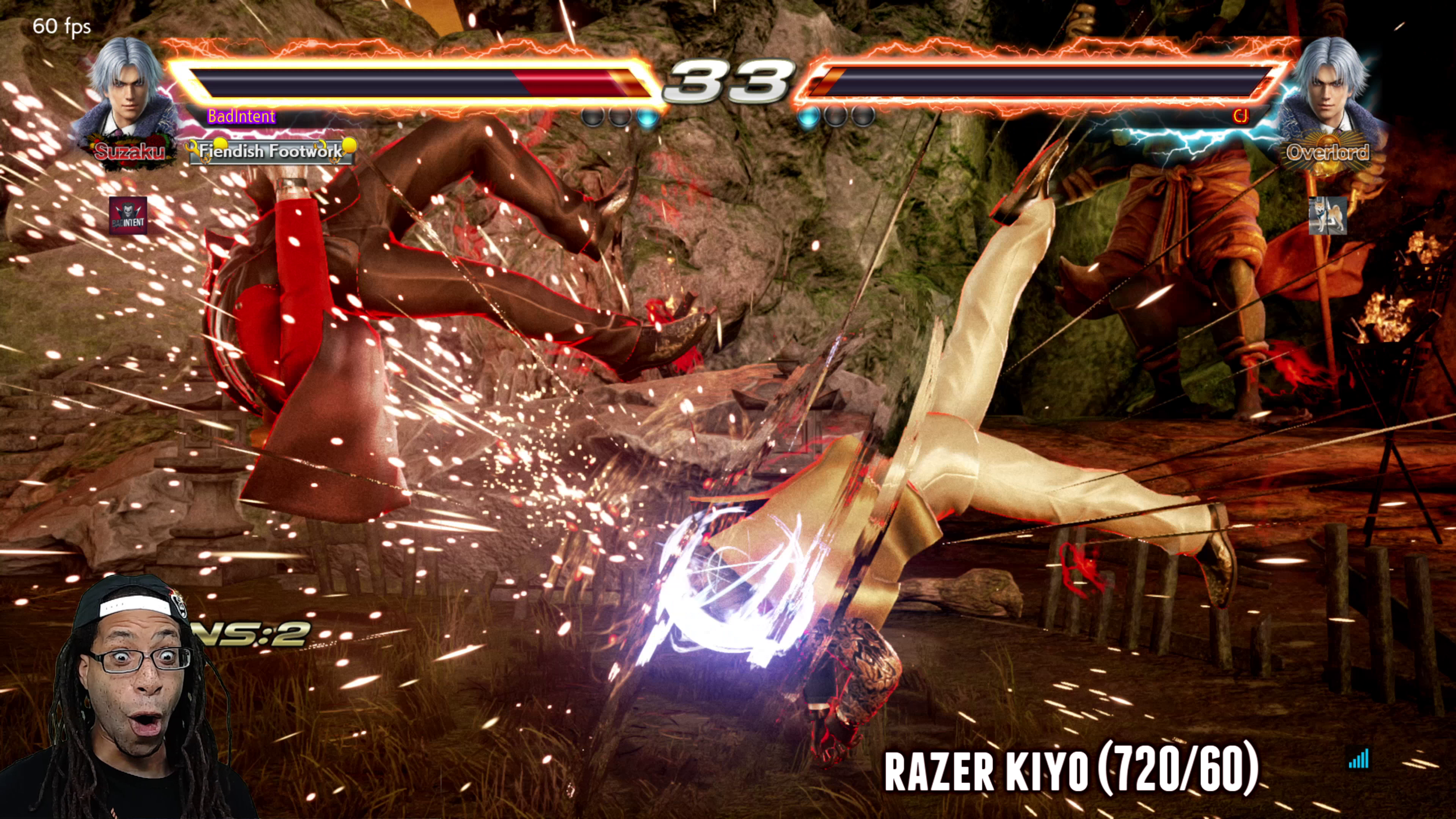Logitech C920 vs Logitech C922 vs Razer Kiyo
This post contains Amazon affiliate links. As an Amazon associate I earn from qualifying purchases.
This article has two purposes. The first is to explain the differences between the C920 and C922 if you aren't sure which one to buy. The second is to compare both the C920 and C922 to the Razer Kiyo which is the closest direct competitor to both devices.
Logitech C920 vs C922 Differences
Specifications
Build Quality
Image Quality
1080p vs 720p Comparison
Microphone Audio Quality
Verdict
Logitech C920 vs C922 Differences
Logitech C920 (left), Logitech C922 (right).
C920 vs C922
Both the Logitech C920 and C922 record in up to 1080p 30 FPS. The C922 can also record in 720p 60 FPS. The 720p 60 FPS functionality on the C922 is the only real difference between the C920 and C922. They have the same image quality, build quality, and wire length (60 inches).
Other variants (C920x, C922x, C920S)
There is also a C920x and C922x. They're the same webcams as the C920 and C922 respectively, but they come with a 3 month XSplit license code in the box. There's also a C920S which is the same webcam as the C920, but it comes with a privacy cover.
Specifications
Logitech C920
Max resolution and frame rate: 1080p 30 FPS.
Field of view: 78 degrees.
Video format: MJPEG.
Wire Length: 60 inches.
1/4th inch tripod thread.
For current pricing, here is the C920’s Amazon page.
Logitech C922
Max resolution and frame rate: 1080p 30 FPS and 720p 60 FPS.
Field of view: 78 degrees.
Video format: MJPEG.
Wire length: 60 inches.
1/4th inch tripod thread.
For current pricing, here is the C922’s Amazon page.
Razer Kiyo
Max resolution and frame rate: 1080p 30 FPS and 720p 60 FPS.
Field of view: 81.6 degrees.
Video format: MJPEG. (YUY2 at 480p)
Wire length: 60 inches.
Ring light built onto the device.
1/4th inch tripod thread.
For current pricing, here is the Razer Kiyo’s Amazon page.
Build Quality
Logitech C920.
Logitech C922.
Razer Kiyo.
The body of the C920, C922 and Razer Kiyo is plastic, though the lens on the 922 is glass. My C922 came with a small tripod on the box, but not all of them do. The wires are all the same length (60 inches and non detachable), but the Kiyo’s is braided.
The Razer Kiyo has the most range of motion vertically, but all three devices are locked in place horizontally. Overall, the build quality is sufficient for most users, but the short wire and lack of horizontal movement can make them harder to position on large monitors.
Microphone Audio Quality
Here is sample audio from all three devices.
The C920 and C922 sound very muffled, but they have decent background noise rejection. The Razer Kiyo picks up way too much unwanted ambient sound and amplifies whines and whirrs from computer fans and hard drives. The Kiyo does sound less distant in regards to one’s voice, however.
None of these microphones are very good, but they do function as needed for basic tasks like Zoom calls. The microphone I’ve been using to supplement these is the Samson Q2U and I’ve added an audio sample of it below.
Image Quality
We'll start with each device at 1080p 30 FPS and then switch the C922 and Kiyo to 720p 60 FPS afterwards. I’ll be covering:
Sharpness
Exposure and dynamic range
Color accuracy
Autofocus
At 1080p 30 FPS, the Logitech C920 and C922 look pretty much identical. The sharpness, color accuracy, dynamic range, field of view, and autofocus are all the same. The only minor difference is when set to the exact same settings in OBS, the C922 is very slightly warmer in color, but it's almost unnoticeable.
All the stills in this review have the C920 and C922 at the same settings.
Sharpness
The Razer Kiyo is sharper than the Logitech webcams and even sharper than some of the newer 1080p webcams on the market including the newer Razer Kiyo Pro. The level of detail is impressive. This is the Razer Kiyo’s biggest strength in my opinion.
Color Accuracy
The C920 and C922 are missing some colors. There's too much red where there should be brown and it can't get the white balance as accurate as some of the more premium webcams.
The Kiyo's colors are worse though. Everything is either yellow or blue no matter how you shift the white balance. This affects skin tones and is especially apparent whenever anything red is in frame. The Kiyo’s color issues impact its green screen performance negatively as I’ll show shortly.
Exposure and Dynamic Range
At night, each webcam performs similarly. Whether it’s overhead room lighting or studio lighting, all of the devices show about the same range of very bright and dark colors. They don’t match up to more premium devices like the Razer Kiyo Pro or Logitech Brio, but they are acceptable at night.
The Razer Kiyo’s ring light gives it an advantage over the Logitech devices in low light. You can’t notice it at all in the day time, but it does help a lot with room lighting only.
Razer Kiyo ring light off at night + overhead light.
Razer Kiyo ring light on at night + overhead light.
During the day, the Razer Kiyo starts to have issues with daylight. Even at the lowest exposure and gain setting, any light coming in the window creates an overexposed hotspot whereever it shines.
Hotspot on the wall of the Razer Kiyo when there’s bright daylight.
Autofocus
The autofocus on all of these devices is pretty good - better than the Streamcam and Razer Kiyo Pro’s autofocus for sure. These three go back and forth. Still, I try to turn the autofocus off since the seeking can be distracting.
1080p vs 720p comparison
Here are some stills with the C920 at 1080p 30 FPS but the C922 and Kiyo at 720p 60 FPS.
There are two main reasons to use 60 FPS over 30 FPS: smoother motion and matching up with 60 FPS gameplay footage.
Smoother motion
At 60 FPS, more frames are being shown per second, so there are less gaps in movement making it less choppy. The more motion there is, the more noticeable this is. This doesn’t really translate well to still images, but there’s a video comparison in the embedded video at the top of this article.
At full screen, the drop in sharpness and overall quality on the C922 and Kiyo at 720p is too much to justify to me. So for anything where your cam is full screen, I would still keep the setting at 1080p 30 FPS.
Syncing with 60 FPS gameplay
The second reason to use 60 FPS footage is to match up with 60 FPS gameplay. But how important is that to the overall quality of the video? In my testing, not very.
Even with the webcams shrunk down to less than 1/4th of their original size, the C922 and Kiyo lose too much quality at 720p 60 FPS. Conversely, a 30 FPS facecam over 60 FPS gameplay isn't really distracting at all. Even when animated, you’re not really moving that much at a desk, and at 1080p, you don't sacrifice sharpness.
Verdict
Left to right: Razer Kiyo, Logitech C920, Logitech C922.
I recommend the Logitech C920. It's the cheapest of all of these, and the only thing you're missing out on is the 720p 60 FPS option and the Kiyo’s extra sharpness. I don't think the 720p 60 FPS is worth using for the reasons I demonstrated, so the C922’s increase in price isn't justified by anything else.
The Kiyo wins in regards to sharpness and it has a slightly wider field of view than the C920 and C922 but the color reproduction is really bad - so much that I couldn't key out the green screen on the edge of the frame. It also gets blown out when there's studio lighting or daylight hitting a back wall.
If you want 1080p 60 FPS with better quality than what these devices can provide, I've compared several premium webcams on this site such as the Logitech Brio and Razer Kiyo Pro.
Amazon Listings
Logitech C920: https://amzn.to/3cTUoCX
Logitech C922: https://amzn.to/3vW7mZw
Razer Kiyo: https://amzn.to/3ruvZd9