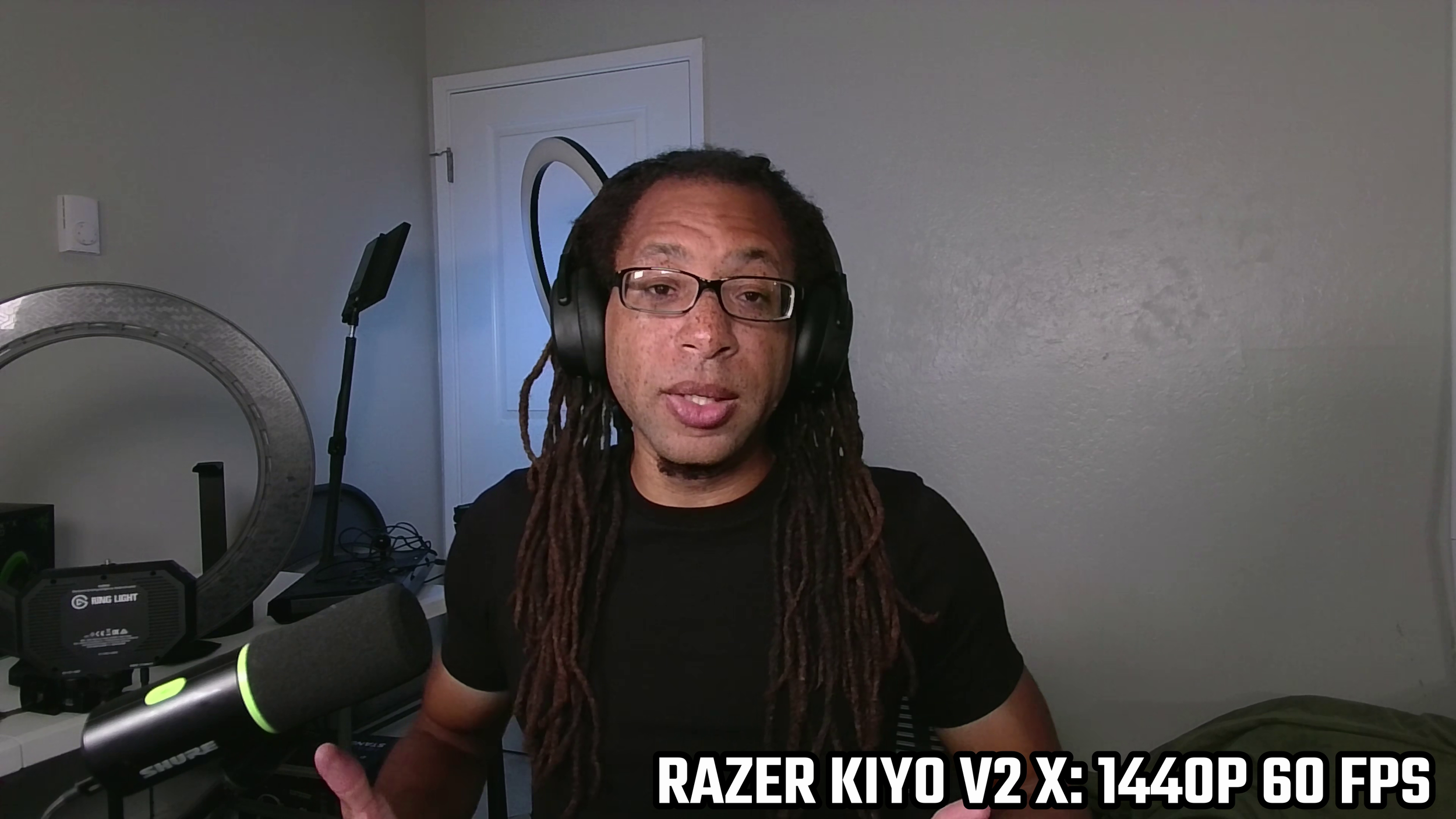Razer Kiyo V2 vs Kiyo V2 X
Amazon links in this article are affiliate links. As an Amazon associate, I earn from qualifying purchases.
Differences Summary
The Razer Kiyo V2 and Kiyo V2 X are both upgrades to the original Kiyo and Kiyo Pro. Here’s how they compare:
Kiyo V2 X (left) and Kiyo V2.
The Kiyo V2 can record at up to 4K 30 FPS or 1080p 60 FPS. The Kiyo V2 X can do up to 1440p 60 FPS.
The Kiyo V2’s image quality is more detailed and it has less grain, but the Kiyo V2 X has better colors out the box.
The Kiyo V2 has a longer USB cable (78.5 inches vs 57.5 inches).
Ultimately, I find both devices disappointing considering Razer’s Kiyo Pro Ultra is still the best webcam on the market as of their release. That said, they launched for much cheaper. Click the links above to see the current pricing.
Specifications
Razer Kiyo V2 X
Max frame rate and resolution: 1440p 60 FPS.
Video format: MJPEG.
Sensor size: 1/3”.
Aperture: f/2.2.
Focal length: 3.4 mm.
Field of view: 80 degrees.
Cable: USB-A. 57 inches. Non-detachable.
Tripod threading: ✅
Privacy shutter: ✅
Razer Kiyo V2
Max frame rate and resolution: 4K 30 FPS and 1080p 60 FPS.
Video format: MJPEG.
Sensor size: 1/2.8”.
Aperture: f/2.
Focal length: 3 mm.
Field of view: 93 degrees.
Cable: USB-C to C. 78.5 inches. detachable.
Tripod threading: ✅
Privacy shutter: ✅
Image Quality
Both of these webcams look decent, but not amazing.
The Kiyo V2 has a sharper and cleaner image, but its FOV of 93 degrees is way too much. There’s no background separation (AKA bokeh), so it just clutters the shot. The colors also lean too yellow or too blue, no matter how much you try to fix them in Synapse or with the UVC controls.
Fortunately, Razer added some secret software sauce just for that last problem…
The Kiyo V2 X has a more reasonable FOV, but it’s quite gritty and grainy. In low to moderate lighting, it’s pretty much unusable. That’s to be expected from optics like these.
The colors are more natural on the V2 X out the box and the 1440p 60 FPS option is very smooth.
Ultra low light.
Sadly, neither device performs well in low light, and they both don’t get close to the image quality of the Kiyo Pro Ultra.
Ultimately, these are not bad webcams. Just very middle of the road.
Software
Background replacement (no green screen).
Honestly I'm not sure if it was the V2 or V2 X that activated this, but at least one of these comes with a lifetime license to Camo Studio Pro. To use these effects, just add "Camo" as a video capture device or select it in Zoom or whatever conferencing software you're using.
This is like a playground with cool tools like auto exposure, auto face tracking, spotlight, background removal, and background blur. Unlike NVIDA Broadcast, no NVIDIA graphics card is needed.
Personally, I’ve never really been down for background changing tools. They look artificial and there's a lot of artifacting. Look around the edges of my hair.
Kiyo V2 with Camo Studio enhancements including background blur.
Fortunately, there's stuff here for advanced users too. I personally use the tint slider whenever my webcams are struggling with a particular lighting setup. For some reason, very few webcams have native tint control. This helps the Kiyo V2 a lot.
In Synapse you pretty much get the same controls, but it has a few specific things like the video noise reduction options, and mic noise cancellation.
Microphone Audio Samples
Build
Both webcams are plastic and have a privacy shutter under the lens. Twist the outside to open and close the shutter. The V2 is slightly larger which makes it more stable on top of a monitor.
Both have 1/4 inch threading on the bottom of the monitor mounts. Both have swivel and can be easily tilted up and down.
The Kiyo V2 X’s USB-A cable is terribly short at 57.5 inches and it's non-detachable. The V2 has a 78.5 inch detachable USB-C to C cable.
Verdict
Left to right: Kiyo V2 X, Kiyo V2, Kiyo Pro Ultra.
I do not currently recommend the Kiyo V2 or Kiyo V2 X. They are not bad webcams, but there’s simply stronger competition at the sub $150 price point such as the Insta360 Link 2C, OBSBOT Meet 2, and EMEET SmartCam S800.
That said, if you're a Razer fan, don't let me stop you. For now, I’m sticking with the Razer Kiyo Pro Ultra.