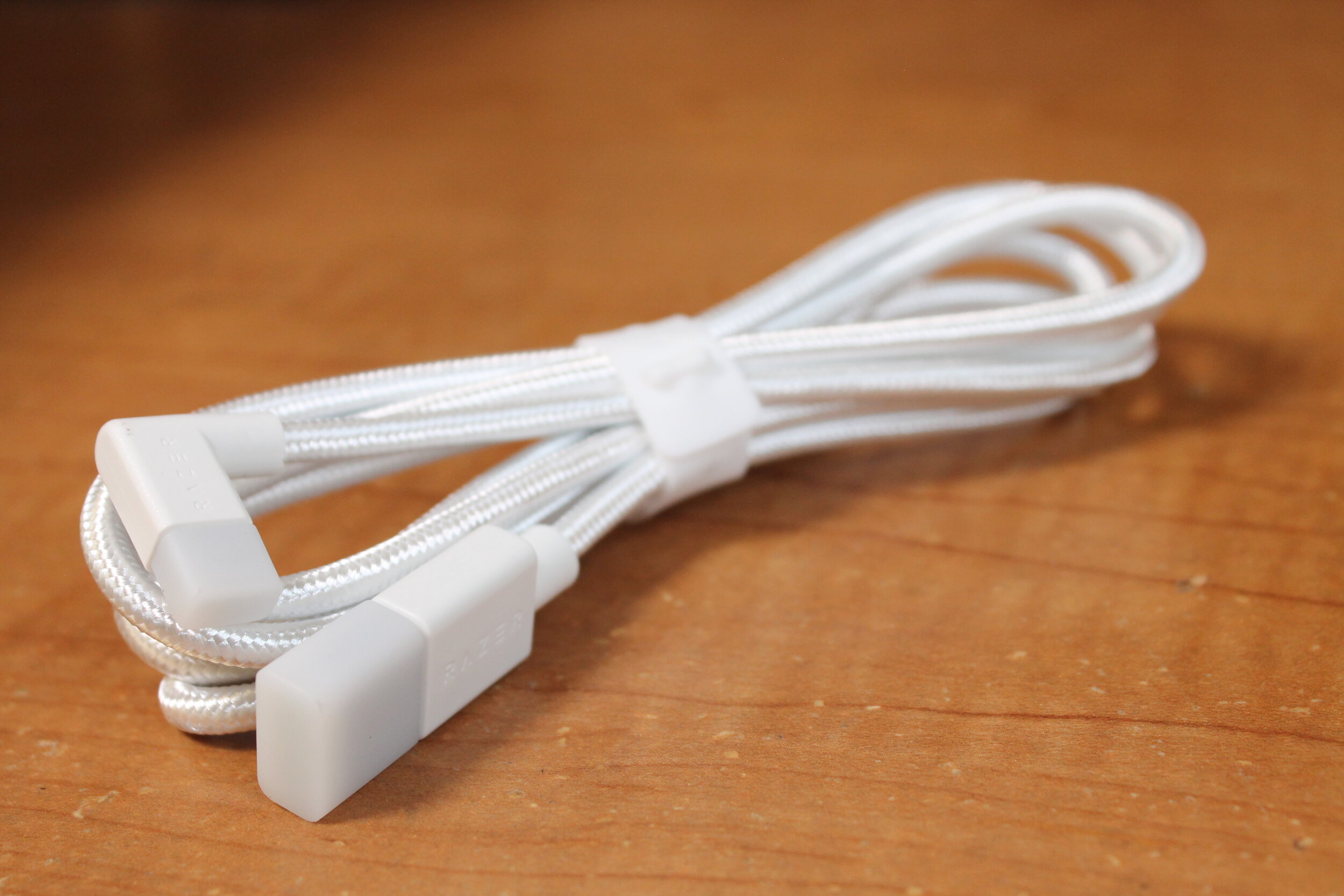Razer Seiren Mini vs Razer Seiren X vs Razer Seiren Elite
Amazon links in this post are affiliate links. As an Amazon associate I earn from qualifying purchases.
Overview
Build Quality
Performance
Verdict
I’ve been using the Razer Seiren Mini since it’s launch, and in my review of the device I mentioned how great sounding a mic it is for the price. In this article, I’ll be comparing the Seiren Mini to Razer’s higher end offerings - the Seiren X and Seiren Elite - to see if they’re worth the increased cost.
Overview
Left to right: Razer Seiren Mini (quartz pink), Razer Seiren X (mercury white), Razer Seiren Elite (black).
Razer Seiren Mini
You speak into this side.
The Razer Seiren Mini is a condenser USB microphone that is 6.5 inches tall with the included stand. It records in a supercardioid polar pattern and is side-address. There is no headphone jack and no buttons or knobs on the device.
Razer Seiren X
You speak into this side.
The Razer Seiren X is a condenser USB microphone that is 7.25 inches tall with the included stand. It also records in a supercardioid polar pattern and is side-address.
Unlike the Seiren Mini, it includes a headphone jack for monitoring your audio, a volume knob for the headphone output, and a mute button.
Razer Seiren Elite
Seiren Elite is a top-address mic.
The Razer Seiren Elite is a dynamic USB microphone that is 9 inches tall with the included stand. It records in a cardioid polar pattern and is top-address.
It has several more features compared to the Seiren Mini and Seiren X including: a headphone jack, headphone volume knob, mute button, gain knob, high-pass filter button, wind guard, digital-analog limiter, and a peaking indicator.
Being a dynamic microphone, the Seiren Elite should be able to eliminate more background noise than condenser microphones such as fans and keyboard typing. It also should resist distortion against loud sounds compared to the condenser capsules of the Seiren Mini and Seiren X. The Seiren Elite does indeed live up to all these expectations as I’ll demonstrate in the performance section of this review.
The below table is a summary of each device's basic features.
| Seiren Mini | Seiren X | Seiren Elite |
|---|---|---|
| $50 launch | $100 launch | $200 launch |
| condenser | condenser | dynamic |
| supercardioid | supercardioid | cardioid |
| 6.5" with stand | 7.25" with stand | 9" with stand |
| headphone jack | headphone jack | |
| mute button | mute button | |
| gain knob | ||
| high-pass filter | ||
| wind guard | ||
| limiter + indicator |
Since prices are subject to fluctuate, please see the following Amazon links for current pricing:
Build quality
Body and wire
Padding on the bottom of each of the included mic stands.
Seiren X braided wire. The Seiren Elite’s is similar, but much longer and doesn’t have an L shape at the end.
The Razer Seiren Mini and Seiren X both have compact plastic bodies, while the Seiren Elite is large and metal. The Seiren Mini and X can be found in quartz pink, mercury white, and classic black. The Seiren Elite is black only. Each device has a micro USB to USB 2.0 Type-A wire. There is soft padding at the bottom of each stand to keep the mics in place.
The Seiren Mini and Seiren X both have 71 inch wires and the Seiren Elite’s wire is 119 inches. Both the Seiren X and Seiren Elite have thick, braided wires, but the Mini’s is a soft plastic.
Convenience
The Seiren Mini and Seiren X have stands that allow for adjustments of the mics in any direction, but the range of motion is very limited. Factoring in how short they are, it’s pretty hard to position and angle them close to and towards your mouth to capture the best sound. The Seiren Elite can only be tilted up and down, but the range of motion is excellent. The sides of the stand can be loosened to allow for precise adjustments.
All three mics can be screwed onto a boom arm.
5/8th inch AND 3/8th inch threading on the Seiren Elite.
All three devices have 5/8th inch threading for mounting to a boom arm or other mic stand. The Seiren Elite also comes with 3/8th inch threading further inside the stand, so you don’t even need a 5/8th to 3/8th inch adapter. The boom arm shown is from Luling Arts and it comes with a pop filter and adapter to fit all 3 mics.
Seiren Mini on light.
Seiren X on light.
Seiren Elite “muted” but limiter light still active…
Each mic has a light indicating when they are plugged in and in use. The Seiren X and Seiren Elite’s light turns red when the mute button is on, and the Seiren Elite also has a light under the grill that flashes when the audio source is too loud. The Seiren X has no notches or line to show what level the headphone knob is set to and the same is true for both knobs on the Seiren Elite.
The built-in limiter of the Razer Seiren Elite cannot be adjusted, but it does an excellent job at stopping distortion from suddenly loud yells in intense moments. I’ll demonstrate this in the performance section.
As an aside, the Seiren Elite’s limiter light still flashes in reaction to loud noises when it’s “muted”. That means it’s still picking up sound! Snowden was right. It’s always listening.
Build quality summary
Using the included stands, the Razer Seiren Elite is taller than the X and Mini and its capsule is pointing towards the top. This lets the Elite pick up vocals better when used on a desk than the Seiren Mini and Seiren X. Combined with the threading for multiple sized boom arm screws and the metal frame, the Razer Seiren Elite wins the the build quality department no contest.
The advantage of the Seiren Mini and X is their small form factor which makes them easy to store. The box they come in doesn’t take up that much space either.
Performance
In this section, I'll be breaking down various aspects of these microphone's sound including general spoken word, distance testing, plosive rejection, sibilance, background noise rejection, and music. Then I'll summarize the overall sound of the devices in comparison to each other. The settings for each mic are:
Seiren Mini: 76% volume Windows settings.
Seiren X: 76% volume in Windows settings. For sections that were too quiet, I’ve labeled how much I boosted the audio in Audacity.
Seiren Elite: ~20 gain on microphone. 95% volume in Windows settings. High-pass filter off unless labeled.
General spoken word
Using the Seiren Mini with a pop filter on a mic stand.
This is just to give an idea of the tone of each mic. I’ll analyze them in each of the subsequent tests and summarize them at the end.
Distance testing and proximity effect
The Razer Seiren Elite has the most pronounced proximity effect. When right next to the microphone (1-2 inches away), the frequency response becomes extra bassy - something I am a huge fan of. For voiceovers or honestly any type of spoken word content, this is a very effective way to get warmer vocals without any post-processing. Enabling the Seiren Elite’s high-pass filter on the bottom of the mic will tame the proximity effect if you want your voice to sound more natural when right next to the mic.
From a distance, the Seiren Elite retains the fullness of one’s voice up to about a foot away. Like any mic, it sounds more distant the farther back you go, but it didn’t trail off or pick up as much reverb as the other two mics.
The Seiren X sounds decent close up and great about 1 foot away.
The Seiren Mini and Seiren X get a much weaker low end boost when you speak right next to them. This isn’t the ideal position for the either of these anyway, as they start to suffer from plosives up close and sibiliance in the Seiren Mini’s case. I’ll demonstrate both below.
The Seiren Mini sounded very natural about 1 foot away and I would suggest using it from 6-12 inches from your face. The Seiren X sounded about the same 1 foot away as well, but it can be used a bit closer up without concern of the sound getting distorted.
Plosive rejection
The wind screen helps with plosives slightly, but it should be paired with a pop filter.
The Razer Seiren Mini does the worst with preventing puffs of air from distorting the diaphram of the capsule. A pop filter is almost mandatory with this device if you intend to use it beyond basic video conferencing. Fortunately, buying the Seiren Mini with a cheap stand with a pop filter was less of a price increase than how much I spent for the Seiren X.
The Razer Seiren X is decent at stopping plosives, but not super impressive. I expected the Seiren Elite to dominate here, but it was about the same as the Seiren X with the wind guard off and barely better with the wind guard on.
With an external pop filter and the wind guard, plosives from “p'“ and “b”" sounds were completely removed from my recordings with the Seiren Elite. The Seiren X had very few, but significant distortion still remained when using the Seiren Mini unless I moved at least 6 inches from the mic.
Sibilance
The Seiren X is average in almost every category, including sibilance.
At around 6 inches from the mics, none of these devices overly emphasize “s” sounds. Closer up, sibilance starts to creep into the Seiren X, and it completely overpowers the Seiren Mini. The Elite doesn’t suffer from this at any range. The above tests were done about 2-3 inches away.
Background noise rejection
Although marketed as a supercardioid microphone, the Razer Seiren Mini picks up a lot of background noise from around the room and even directly behind it. Keyboard typing behind the device becomes grating clacking, which hit a frequency that this mic exaggerates.
Par for the course, the Seiren X is in the middle in regards to background noise. It doesn’t block out that much ambient sound, but it’s not particularly sensititive to it either. It’s about standard for a condenser microphone at this price point.
The Razer Seiren Elite has excellent background noise rejection. Like the other mics, my computer fan was completely silent, and the loud fan placed farther away was reduced to a rattle. Keyboard typing directly behind the mic were became dulled thumps far quieter than the Seiren Mini and Seiren X. This is something dynamic microphones generally excel at, and the Seiren Elite is no exception.
Razer Seiren Elite High Pass Filter
The high-pass filter on the Razer Seiren Elite is incredibly useful for further dampening the sounds of bumps from around the mic such as keyboard typing or bumping the mic itself or or boom arm. It also limits how much bass is added when speaking right next to the mic if you find it overpowering.
However, I didn’t find the high pass filter necessary for removing quieter household rumbles and vibrations. It does that well enough with it off.
Noise floor
It’s unfortunate how loud the noise floor is on the Seiren Elite.
My recording space is definitely not completely silent, so this test is more to see how each mic’s noise floor compares against each other rather than to show an absolute value.
The biggest weakness of the Razer Seiren Elite is its obnoxiously loud noise floor. That is, the static-sounding hissing that’s present in all microphones and preamps. The Seiren Mini and Seiren X are very quiet on their own, but the Seiren Elite’s noise floor is obnoxiously loud. It ends up being louder than any background computer fan noise the mic ends up rejecting. You can see (and hear) this in real time by observing the audio meter in OBS.
Dealing with the Razer Seiren Elite’s noise floor
There are a couple ways you can mitigate the electronic noise generated by the Razer Seiren Elite (or other high noise floor microphones) and prevent it from ruining your audio. You can add a noise suppression filter in OBS or a Noise Reduction effect in Audacity.
If you’re recording in OBS, add a noise suppression filter. Click the gear next to Mic/Aux in Audio Mixer, click the “+” and click Noise Suppression. The RNNoise option has the best effect. This is the primary option for streamers for on-the-fly processing.
If you’re recording video or audio that can be edited in post, Audacity has a Noise Reduction effect that you can apply to your track. Import the audio into Audacity and highlight a portion of audio that has only the noise floor (no vocals). Click effects > noise reduction > get noise profile. After you have the profile, highlight the entire audio track (ctrl +A) and click effects > noise reduction. You can click “ok” or tweak the values here first.
OBS: click the gear next to Mic/Aux and click filters.
OBS: in Mic/Aux Filters click + then Noise Suppression. Click the eye icon to turn the filter on or off.
Audacity: Effect > Noise Reduction.
Audacity: Highlight and get a noise profile of any portion where there’s only white noise (no vocals).
Audacity: With the noise profile, highlight the section you want to remove the noise from and add the noise reduction effect.
Both of these methods had an unnoticable effect on my actual vocals, but completely transformed the recording by eliminating that nagging electronic noise. This quick post-processing technique is a game changer for the Razer Seiren Elite and any USB microphone with a loud noise floor.
Razer Seiren Elite limiter demonstration
Red light activates when the limiter activates to prevent peaking.
When your audio source gets too loud, the Razer Seiren Elite instantly and temporarily decreases the sensitivity of the mic to prevent peaking and clipping. Meaning, you can yell into this thing without it causing massive distortion. This is very helpful when exciting moments happen while streaming games. A red light flashes around the mic whenever the limiter is activated.
You can disable the indicator light by holding the mute button down for at least 6 seconds and you can re-enable it the same way. However, the limiter function cannot be turned off or adjusted.
Music
Song: Boy Color - (Now That We're) Strangers
Settings:
Razer Seiren Mini: 36% volume computer settings.
Razer Seiren X: 50% volume computer settings.
Razer Seiren Elite: Gain knob ~50%, could not be controlled by computer volume.
Music with Seiren Mini.
Music with Seiren X.
Music with Seiren Elite.
None of these mics impressed when it came to music. Low notes just kind of meshed together on all three microphones.
Highs from the ukulele were the most distinct on the Seiren Mini which makes sense, due to its sensitivity to sibilance on vocals. I found the Seiren X to be the worst sounding overall. None of the notes stood out and it just sounded a bit muffled.
The Seiren Elite showed a lot of promise on the lower notes but it couldn’t keep that same level of detail throughout the entire range of the sample song. In addition, the Seiren Elite is hard to record multiple instruments (or vocals + instrumentals) with because the axis that it picks up sound is incredibly narrow. So you can’t sing and play guitar on this thing at the same time very well.
These mics are best for spoken word, and I would opt for something with more texture the Blue Yeti (my comparison) for music.
Electronic issues when recording music (Seiren X and Seiren Elite)
Hooking the Seiren Elite up to a Mac turned out to be a massive pain.
Something that came up while recording music was significant electronic interference on the Razer Seiren X and Razer Seiren Elite. Something about how these mics are wired (and perhaps the lack of a ferrite core) causes issues with certain setups.
The Seiren X had a very distracting beeping feedback sound through the entire recording. It’s the same sound phones can cause speakers to make when they’re receiving a call or text from a cell tower. I filtered it out of the above recording, but I’ve demonstrated the raw audio below.
The Razer Seiren Elite had a terrible, crackling distortion sound initially. It also couldn’t have its volume level adjusted on the Mac we used, only on Windows. The gain had to be dropped very low to get the mic to function at all. This forced several retakes, and that’s definitely NOT something you want in a professional recording environment.
So yeah, I do not recommend the Razer Seiren Mini, Seiren X, nor Seiren Elite for music. But if you’re set on a Razer mic, the Seiren Mini was the only one that functioned properly every time.
Overall sound summary
The Razer Seiren Mini and Seiren X sound natural and clear when positioned optimally, and they have a slightly warmer tone than several other popular condenser microphones like the Blue Yeti and Fifine K669B. They are less effective when used 1-2 inches away as they are susceptile to distortion from plosives, especially the Seiren Mini.
Overall, the Seiren X just sounds slightly better than the Mini up close and far away, but about 1 foot away it’s hard to tell the difference.
The Razer Seiren Elite has a very full sound even 1 foot away and has a powerful proximity effect bass boost the closer you get. It has excellent rejection of ambient noise, but it still picks up rich detail in vocals.
Verdict
Razer Seiren Mini, Quartz Pink.
Of the Razer Seiren Mini, Seiren X, and Seiren Elite, the only microphone that I can fully recommend is the Razer Seiren Mini. It has excellent sound for its price point and when positioned properly and paired with a pop filter, it’s a great starter mic for video conferencing, YouTube videos and Twitch streaming.
The Razer Seiren X is marginally better than the Seiren Mini, but the price increase isn’t justified. The Samson Q2U, which can be found at a lower price, sounds better than the Seiren X and is better for home use since it has far better background noise cancellation.
The Razer Seiren Elite ticks all the boxes of a great USB microphone on paper. It has a dynamic capsule, a built-in limiter, superb build quality, a high-pass filter for bumps, and it can produce rich and warm vocals. Its Achilles’ heel is its loud noise floor, but if you’re comfortable with filtering that out in post-production, this is an absolutely outstanding microphone for vocals that I recommend.
Samson Q2U. It’s good too!
Before dropping big cash on the Seiren Elite, I still suggest looking into the Samson Q2U (Amazon). It’s also a dynamic microphone with a flatter frequency response, but it’s still high quality, much cheaper, and has a much quieter noise floor. Here I’ve compared the Q2U to the Blue Yeti.
Amazon Listings
Razer Seiren Mini: https://amzn.to/37eXS1A
Razer Seiren X: https://amzn.to/3dmO07h
Razer Seiren Elite: https://amzn.to/2QMFarT
Luling Arts Microphone Stand https://amzn.to/2RhkxBa