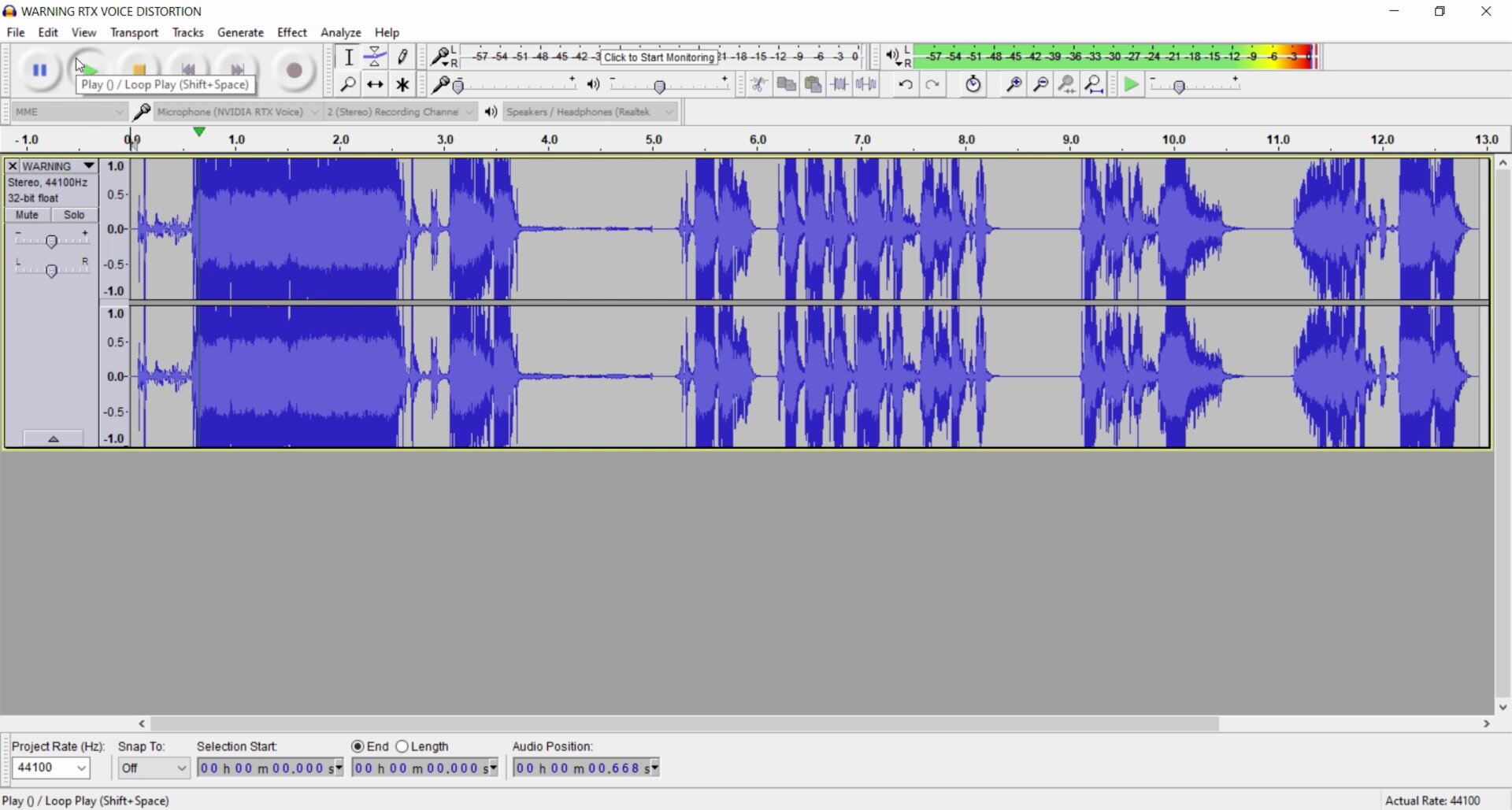NVIDIA RTX Voice vs Krisp [Review and Comparison]
There are no referral or affiliate links in this article. I just wanted to finally review these two software.
Overview
Main Differences
Performance
Software Pros and Cons
Verdict
Overview
NVIDIA RTX Voice and Krisp are two noise cancellation software. They are designed to eliminate continuous background sounds such as computer fans, and also remove loud intermittent sounds like keyboard typing and kids yelling around the house.
They can isolate echos as well which is useful in Zoom calls when you’re not using headphones or if you’re in an untreated room with lots of flat surfaces. Both software use machine learning to achieve their noise cancellation.
After installing the apps from their respective websites, you select your microphone input in each software and enable the noise cancellation. Then you add “RTX Voice” or “Krisp” as an audio source in any other app you choose like Zoom, Audacity, or OBS and they provide live noise reduction.
RTX Voice and Krisp show up in your audio software of choice.
Main Differences
As of this writing, the main differences between RTX Voice and Krisp are:
RTX Voice is free to download, but requires an NVIDIA GTX or RTX graphics card.
Krisp is a freemium model and has no specific hardware requirements.
RTX Voice is still in beta and has several bugs.
NVIDIA RTX Voice
There are actually two versions of RTX Voice.
There’s a version that comes with NVIDIA Broadcast and also the RTX Voice app itself. The version in NVIDIA Broadcast only works with RTX graphics cards. This is the version NVIDIA is focusing more resources on.
The standalone RTX Voice app works with all GTX and RTX graphics cards. The card I'm using to demonstrate these tests is a GeForce GTX 960M, so I’ll be using the standalone app. This version is subject to some pretty serious bugs that I’ll demonstrate.
Krisp
Krisp works on Windows, Mac, and even mobile devices. All you need to start using the program is provide an email, and Krisp sends a code so that you can sign in and download the software. No password or credit card is needed to get started.
As long as Krisp is selected as an audio source in any app, it starts counting minutes. There are multiple pricing models for both yearly and monthly billing if you want unlimited minutes.
Performance
Here are audio samples from various tests including: PC fans, air conditioner, microphone noise floor, keyboard typing, incidental bumps.
The primary microphone used was the HyperX QuadCast, and for the noise floor test I used the Razer Seiren Elite.
For the PC fan test, both RTX Voice and Krisp did okay, but I’ve actually gotten better results with OBS’s built in RNNoise filter and with Audacity’s noise reduction effect. If that’s the main sound you’re looking to get rid of, you don’t really need either of these.
These apps are aggressive and both slightly alter your voice and can sometimes make your voice cut out. During my keyboard typing tests, sometimes I sounded like I was under water - mainly with RTX Voice.
Both programs do a lot better with louder sounds so they can isolate your voice from them easier. RTX Voice did slightly better with the AC test, keyboard typing and both were about even with incidental bumps.
Overall, RTX voice is better at eliminating sounds and does not cut off your own voice as much as Krisp. Krisp isn’t too far beind though, and it was the only app to eliminate the noise floor (static sound) from my Razer Seiren Elite microphone.
Software Pros and Cons
Krisp after the initial download.
RTX Voice installation.
Below is a brief list of pros and cons with each software. Both software are easy to install so that’s a pro for both. I go more in depth with the RTX Voice bugs after the list.
RTX Voice Pros and Cons
Pros:
Software is free
Noise cancellation is overall better than Krisp
Cons:
RTX Voice requires a NVIDIA GeForce, Quadro, or TITAN GPU
Krisp Pros and Cons
Pros:
Does not have specific hardware requirements
Cons:
Freemium payment model. Stopped working when internet connection was lost.
RTX Voice Bugs
The two deal breaking bugs I ran into with RTX voice were:
extreme audio distortion
crashing that required a system reboot
RTX Voice Audio Distortion.
RTX Voice Crashing.
The first bug was audio distortion. In the middle of my tests, without changing any settings, the volume spiked to as high as it could possibly get and created an incredibly loud blaring screech.
I won’t include the actual audio to save your ears, but here’s the waveform from Audacity. You can find other people reporting this same issue on Reddit - it’s been going on for a long time now.
The second bug was RTX Voice crashing randomly and requiring a full system reboot to start it up again. Self-explanatory.
Verdict
Overall, I recommend Krisp over RTX Voice. Perhaps the NVIDIA Broadcast version is getting better stability patches, but the RTX Voice standalone option is way too buggy for me to recommend. Its performance is slightly better than Krisp, but it’s not worth ruining a recording or an important video conference call when the bugs show up.
Again, for mild noise cancellation such as PC fans, I recommend using OBS’s built in RNNoise or Audacity’s Noise Reduction effect. I have a guide showing you how to do both here.