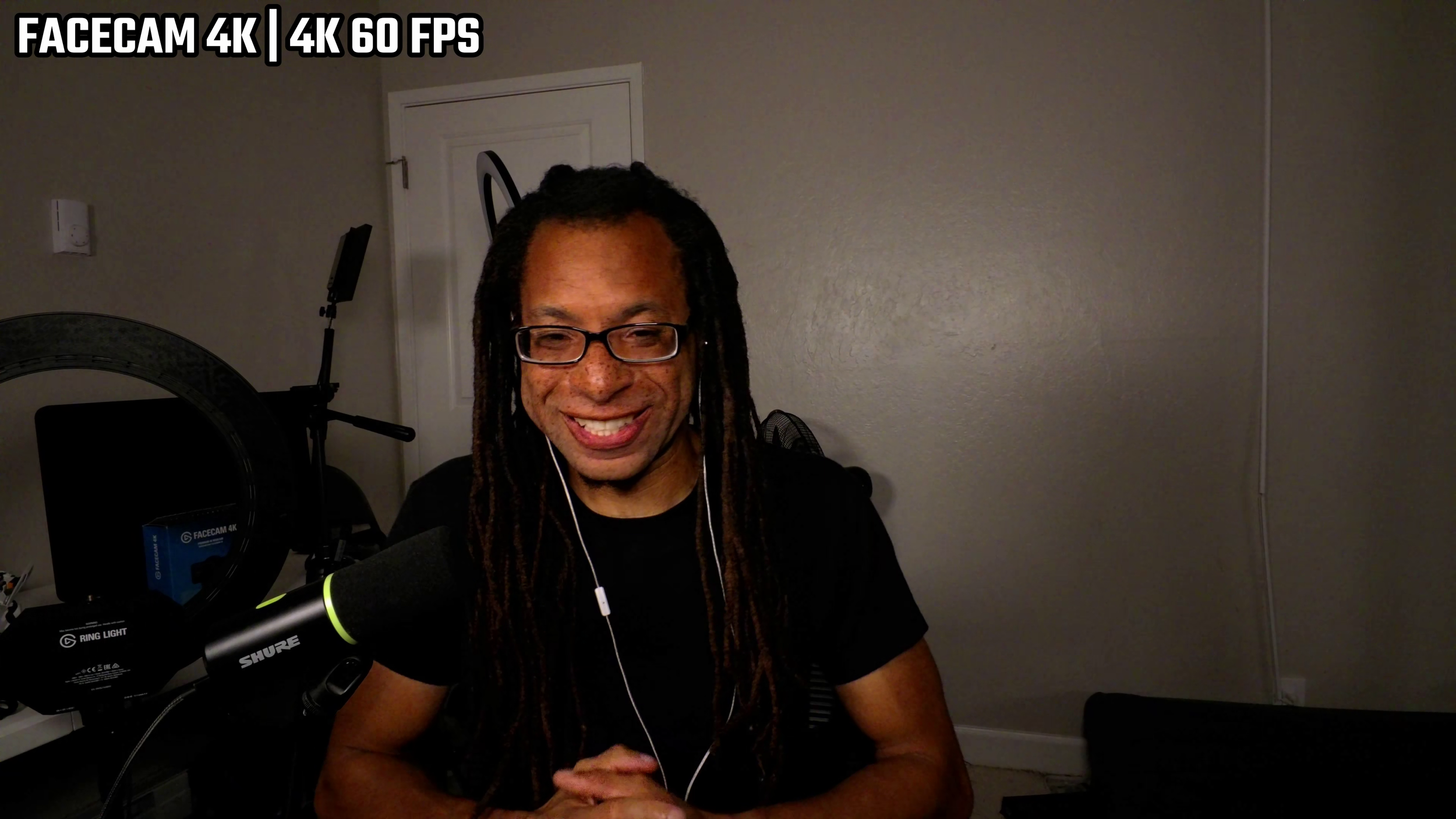Elgato Facecam 4K | 4K 60 FPS Dominance Continues
Amazon links in this article are affiliate links. As an Amazon associate, I earn from qualifying purchases.
Quick Summary
The Elgato Facecam 4K is the successor to Elgato’s previous Facecam Pro. As of this writing, these are the only two webcams on the market that can record at up to 4K in 60 frames per second.
The Facecam 4K has impressive colors, good sharpness, and unmatched fluidity at is max resolution. However, the narrow aperture and fixed focus lens result in a grainy image with no bokeh.
Specifications
Max resolution and frame rate: 4K, 60 FPS.
Video format: MJPEG at 4K 60 FPS, NV12 available at 4K 30 FPS and lower.
Sensor size: 1/1.8 inch.
Aperture: f/4.
Focal length: 21 mm equivalent.
Field of view: 90 degrees.
Tripod threading: ✅
Cable: 80 inch USB-C to USB-C USB 3.0.
Image Quality
The Facecam 4K is sharp, fluid, and it retains the detail you’d expect from a webcam at 2160p. There’s nothing that can even challenge it at 4K 60 FPS so it wins by default there. The dynamic range often leads to slight overexposure of highlights, but it’s overall serviceable.
You can even attach 49 mm lens filters to the device to change up the look, but I haven’t tried any of these yet. The HDR effect is useful if you’re in harsh lighting, but remember that it only works at 30 FPS.
Low light. Noise reduction low.
Experimenting with HDR in harsh lighting.
Low light and noise are the biggest weaknesses of this webcam. There are multiple levels are noise reduction that you can apply in Elgato Camera Hub, but ultimately you’ll have to make the trade off between a very grainy or very soft image.
Without applying a software filter, there is no background blur or separation at all. Additionally, because of the incredibly wide 90 degrees FOV and a fixed focus lens, you’ll have to be very mindful of the clutter in your backdrop.
In summary, the resolution, FPS, and colors are great, but the optics ultimately hold the Facecam 4K back.
Software
Camera Hub has always been some of the best webcam software. It allows you to control the settings of the Facecam 4K as if it was a DSLR. Well, mostly. You cannot adjust the aperture, but the shutter speed, ISO, and white balance are all labeled like in a real camera.
You can even close the preview window which will allow you to control the device in Camera Hub even when it’s in use in other programs like OBS or Zoom.
Build
I love the design of the Facecam 4K. It’s all plastic, but it’s much less bulky than the Facecam Pro. You can attach 49 mm lens filters onto the front.
This can be purchased with a privacy cover if you get it from Elgato’s website. Unfortunately, I didn’t realize you could add one in free at the time I bought mine, so I don’t have one.
The monitor mount provides excellent adjustability in terms of swivel and vertical movement. It can be unscrewed from the webcam to reveal 1/4 inch threading so you can put this on a tripod. The 80 inch USB 3.0 cable is USB-C on both ends.
Verdict
The Facecam 4K is Elgato’s best webcam so far. I recommend it for anyone looking to stream or record themselves in 4K 60 FPS.
However, if you are okay with 30 FPS and you are prioritize optics over frame rate, check out the Razer Kiyo Pro Ultra which has the best sensor and lens combination of any webcam out right now.
Here is my article with my current top 5 best 4K webcams.