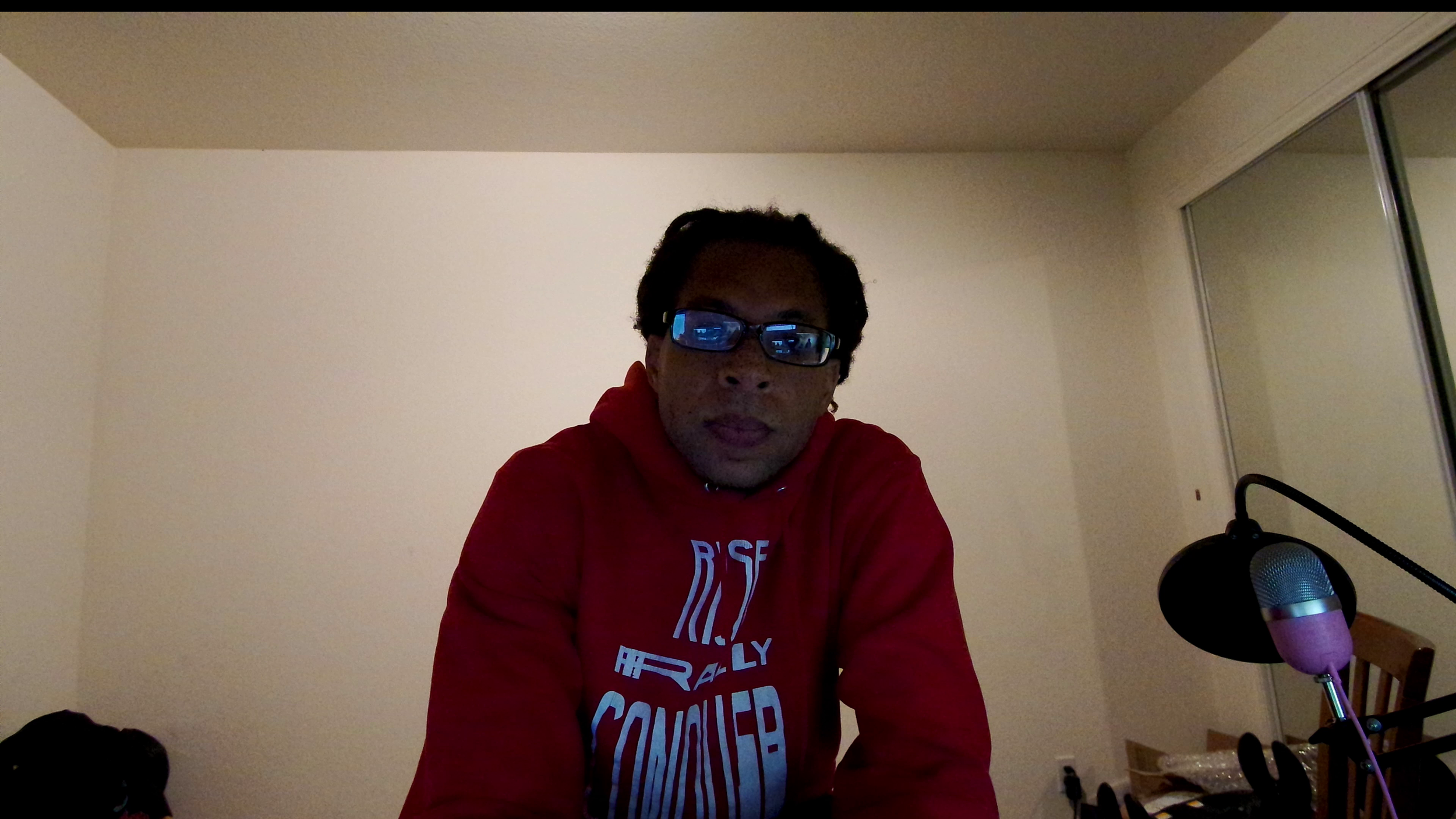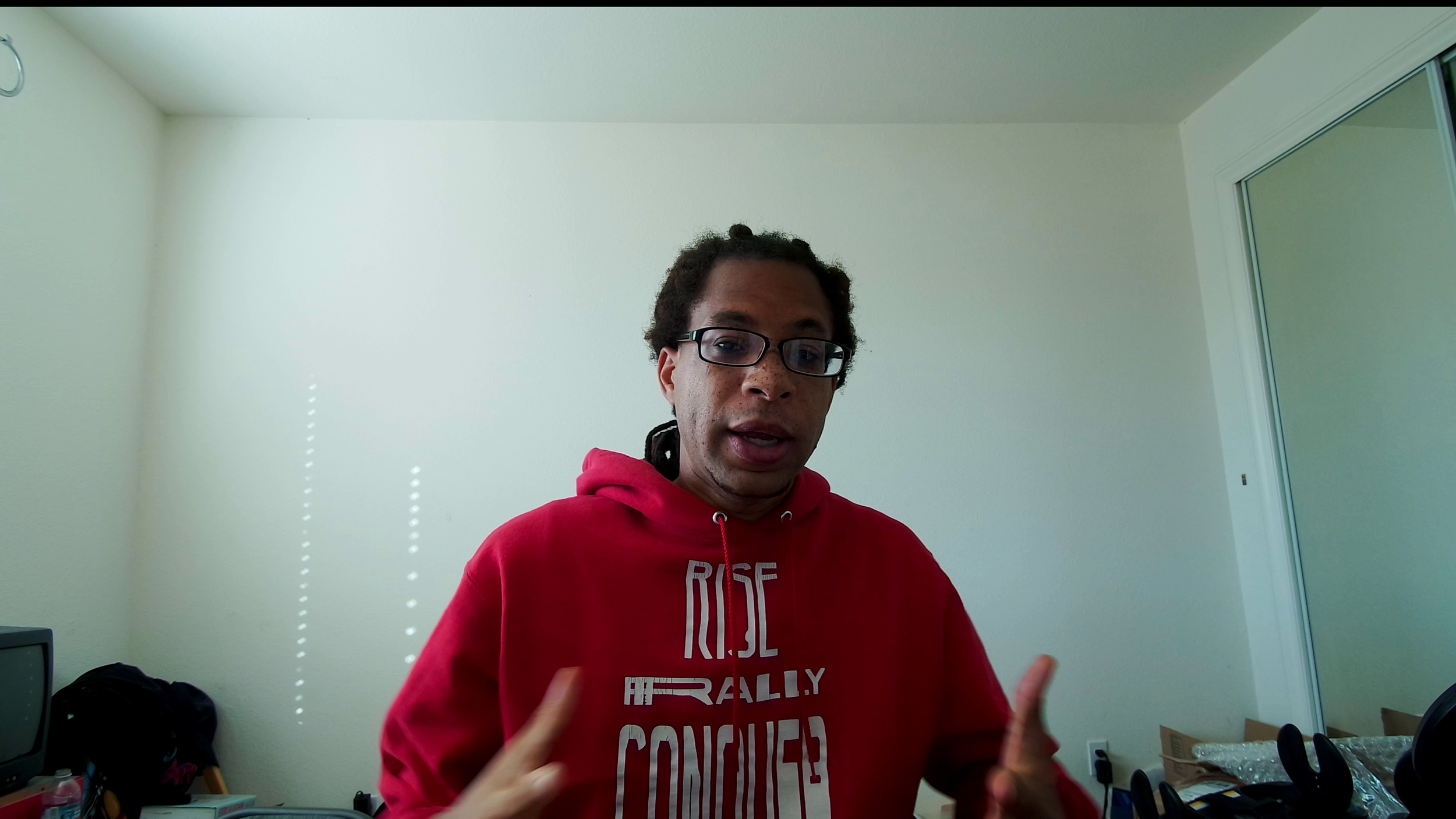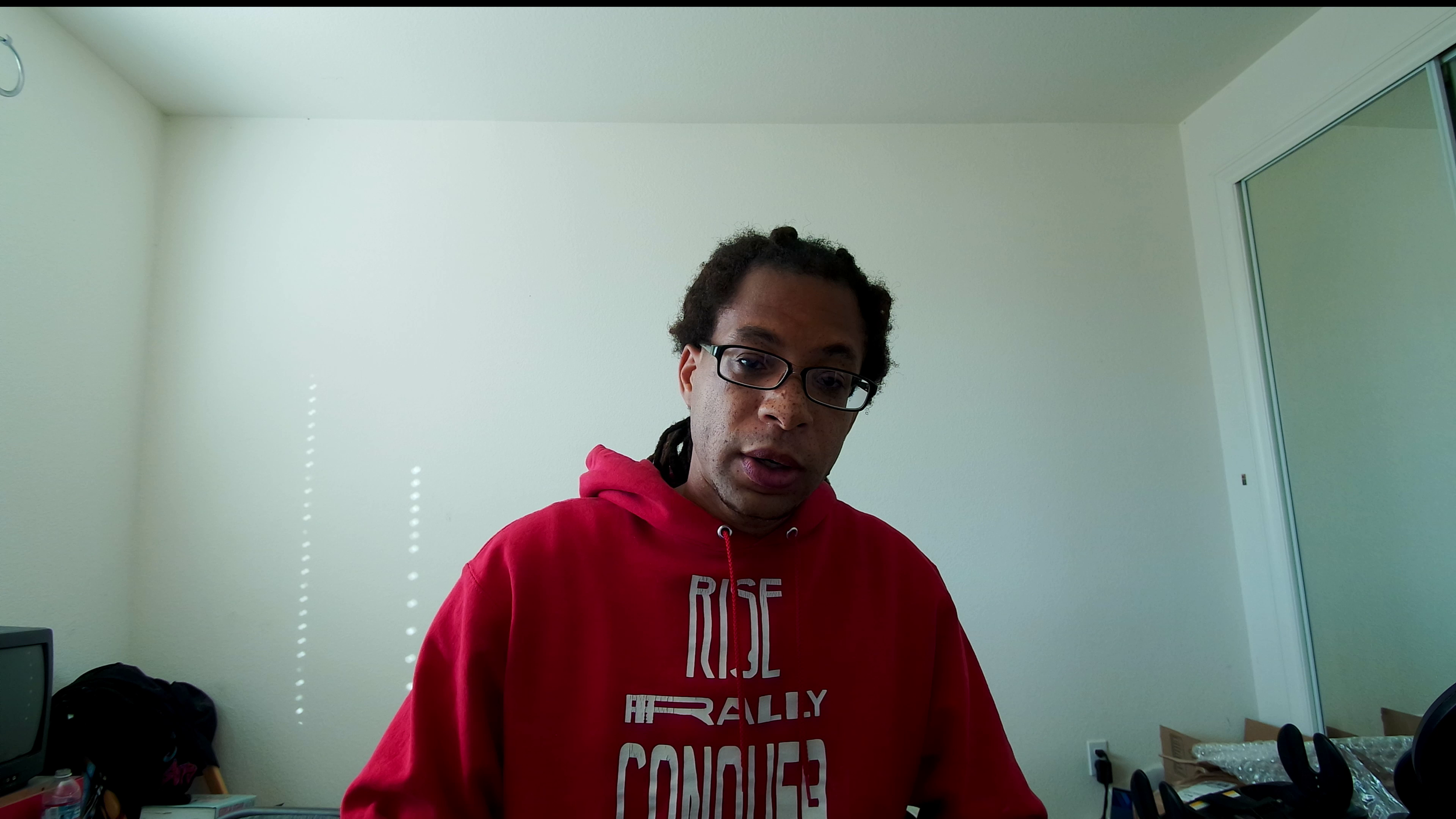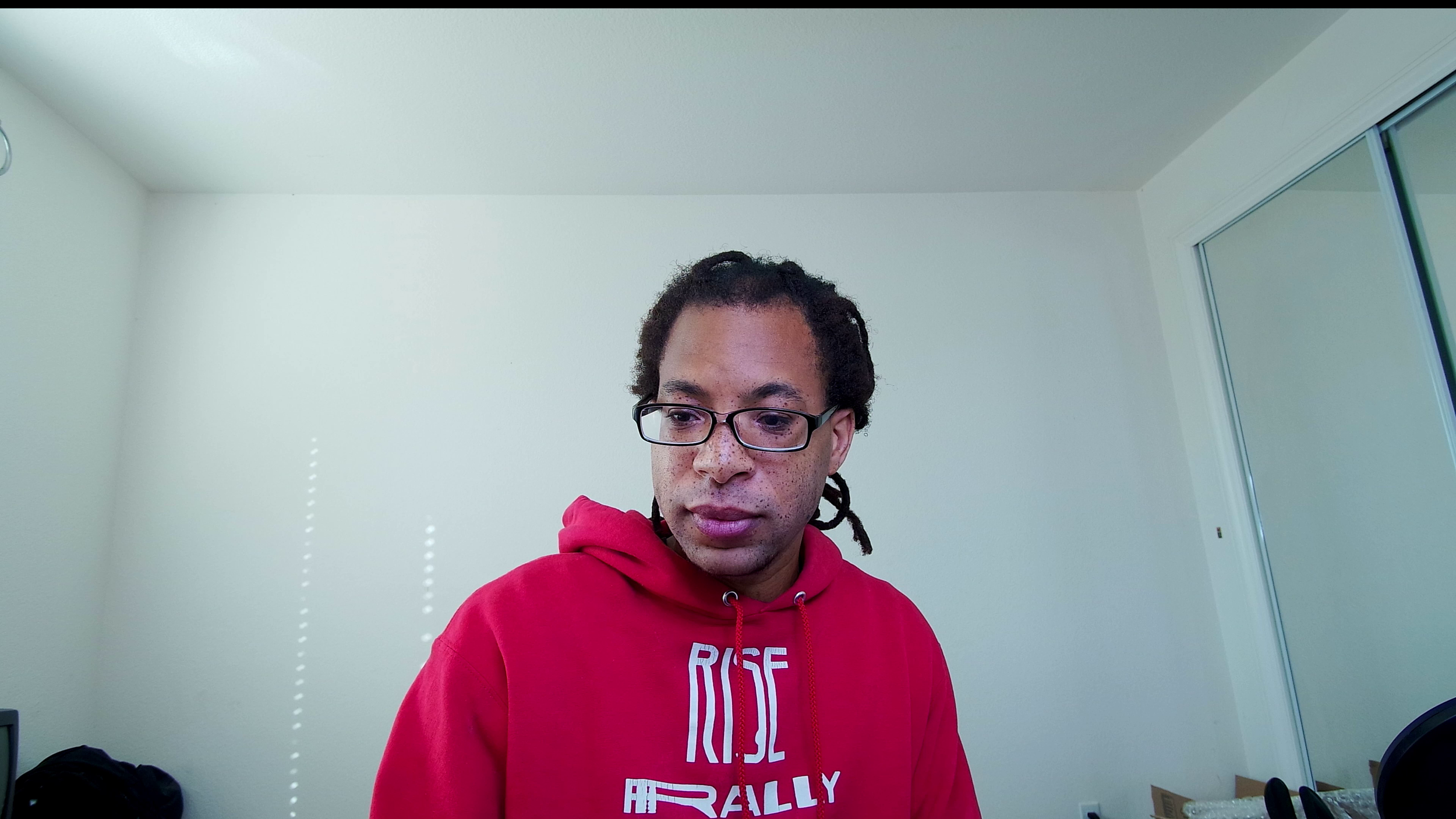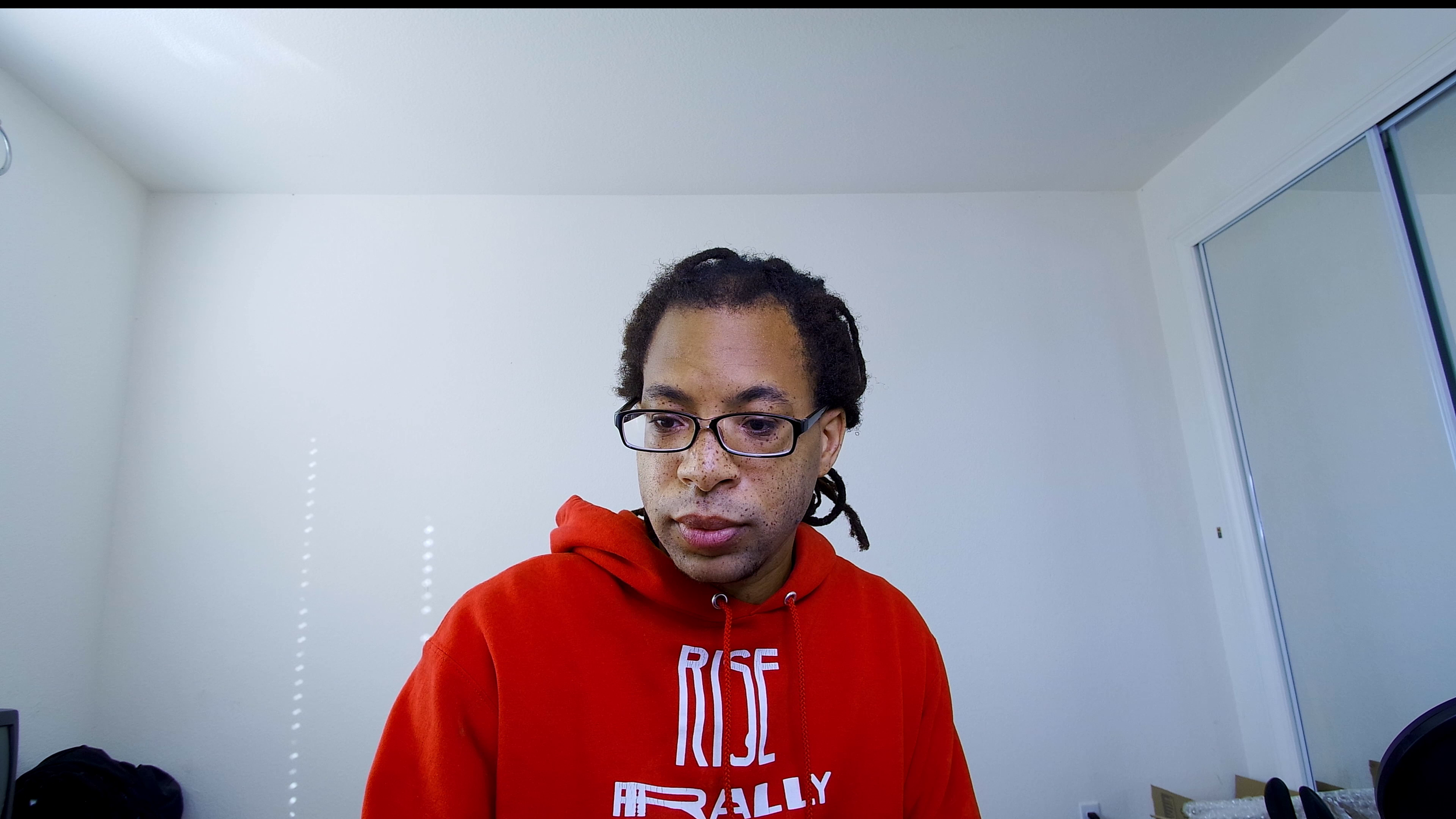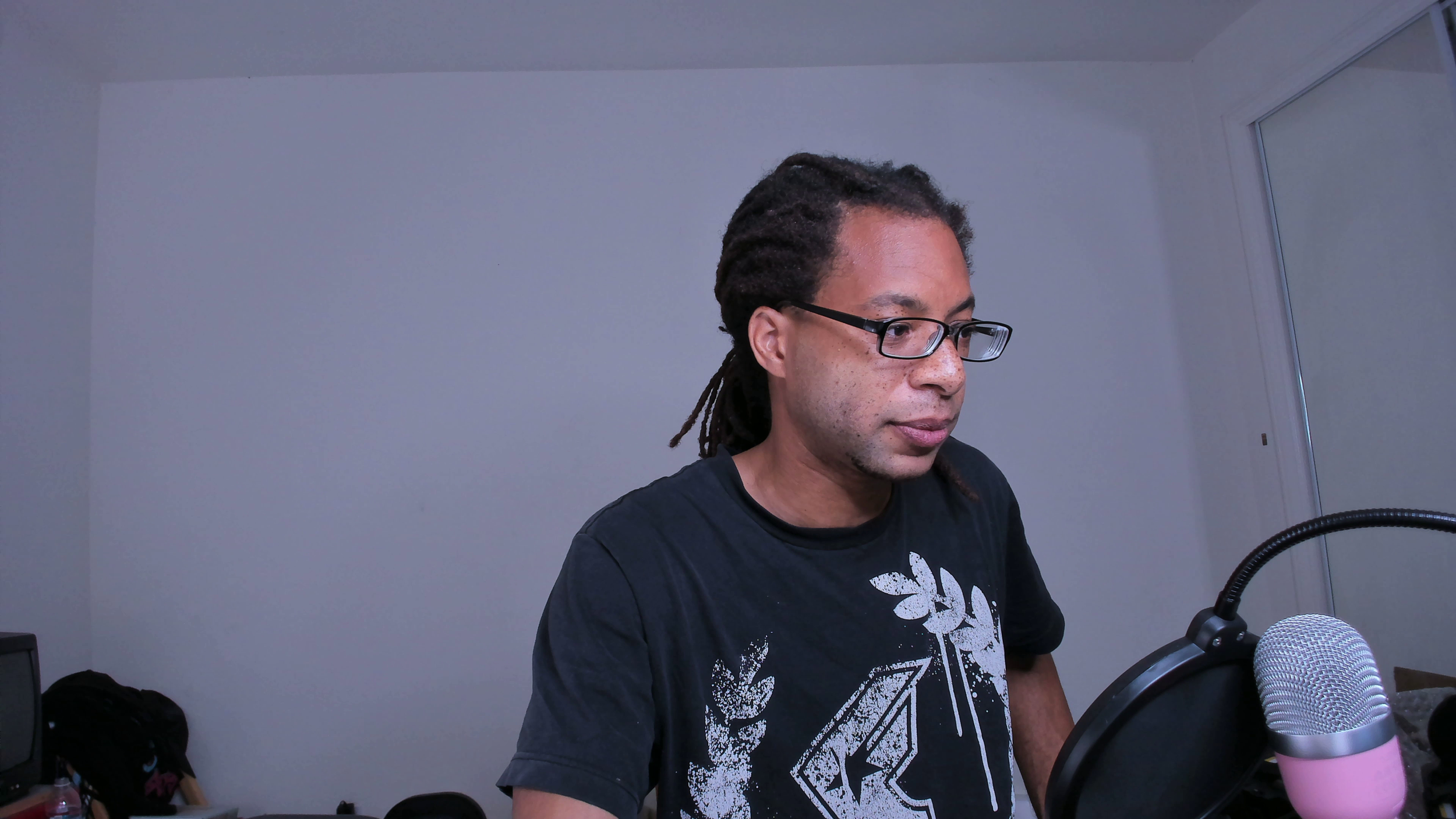AVerMedia Live Streamer CAM 513 (PW513) Review
Updated January 2021 to cover latest firmware and software update.
This article contains Amazon affiliate links that support the website. As an Amazon associate I earn from qualifying purchases.
This review is focused on the AverMedia PW513. For a detailed comparison between it and its rival webcams from Logitech, I have a best webcam comparison article. I bought this device for $250 (Amazon), making it the most expensive webcam on the market.
- What’s in the box
- Specifications
- Image Quality
- Color Accuracy
- Audio Sample
- Software
- Verdict
What’s in the box
The box for the AVerMedia Live Streamer CAM 513 contains:
-the webcam itself
-a USB type C to USB 3.0 cable
-an instruction booklet
The webcam has a standard sized tripod thread and a privacy cover. It bottom opens to let you easily mount it on top of a computer monitor as well.
Specifications
-Records at up to 4K 30 FPS or 1080p 60 FPS.
-Field of View: 94 degrees diagonal, 85 horizontal, 55 vertical
-F 2.8 Aperture
-Fixed focus (no autofocus)
Be sure to plug this into a USB 3.0 slot to utilize the full resolutions and framerate with a stable image.
Image Quality
On launch, the PW513 had pretty poor performance in all lighting conditions, but they’ve since released a massive firmware and software update that tweaks the automatic settings, and more importantly now allows for manual control over the exposure and gain. To show the improvement I’ve labeled older footage as “pre-update”. I’ve broken performance down into low, moderate, and studio light settings.
Low light
Manual settings: night time, only overhead light.
As expected, the image quality is very grainy and unclear in low light. No webcam I’ve tested thus far has been able to get any usable images with that little brightness.
Moderate light
Manual settings: daylight only.
Pre-update: daylight only.
With daylight only, the image improves quite a bit, but the colors are quite off. I’m quite pale here - this is how I look if I’m about to faint. Normally my skin has a lot more red in it. There’s also a tint of yellow on the whole image which I couldn’t eliminate with white balance adjustments without it just becoming a blue tint instead. The hue on the image on the left is set to minimum, and the image on the right is default. Either way, I just couldn’t get the colors to look right.
Here is an example of what the PW513’s closest competitor, the Logitech Brio could do in the exact same lighting scenario. The Brio is one of the only webcams I’ve been able to get a usable image with daylight only and It really “exposes” the PW513 here.
PW513. Exposure -3. Gain at 12.
Logitech Brio. Exposure -5. Gain 0.
Studio lighting
Although the above two lighting scenarios are going to be the most common for most streamers, I highly recommend using a good lighting kit with any webcam, and the following shots will demonstrate why. If you’re willing to drop $250 on a webcam, you can get a far better shot with a $50 webcam like a Logitech C920 and pairing it with something like the Elgato Ring Light (my review), which I use for my setup.
Studio lighting + Daylight
Studio lighting at night
The image quality is overall much improved from how it looked on launch, and the image is quite sharp indeed. The one glaring issue that continues to bring this webcam down is its horrendous color reproduction.
Color Accuracy
Minimum hue.
Default hue.
Max hue.
Color accuracy remains the biggest weakness of this webcam. I tried every level of hue available, and I simply couldn’t get my skin to be the right color without it making all the reds in the image, including my lips, hot pink. There’s a “skin tone” filter in CamEngine that I tried, but it had no effect on my skin whatsoever. It just altered the whites in my frame a bit. Regardless of the hue setting, my black shirt also has some midnight blue action added to it.
PW513 (minimum hue)
Logitech Brio
The image on the right is from the Logitech Brio. The skin tone is almost perfect, but not as good as Logitech’s own Streamcam. It doesn’t match the dynamic range or detail of the PW513, but my faded black shirt is well… black!
Audio Sample
Here is a sample of the audio from the AVerMedia Live Streamer CAM 513. It’s pretty tinny, especially because it naturally can’t be placed as close to you as a microphone. It does function if you absolutely don’t have another microphone available.
Software
AVerMedia CamEngine has been updated with massive improvements. Previously, there was no method of adjusting the exposure and gain separately, and you had to rely on a “brightness” setting which didn’t work very well. In addition, the software straight up wouldn’t open most of the time for many users including myself. You technically don’t need to even run CamEngine, as you can tweak the settings in OBS, but by adding CamEngine as your webcam source, your settings persist even when you unplug the device or restart your system. This is huge, and it’s a great way to avoid this problem common amongst webcams from other companies.
I commend AVerMedia for this update, since manual controls are almost always better than what software sets for you automatically. You can maximize the quality of the PW513 by using effective lighting techniques and mastering webcam settings (my guides). Still, even with my best efforts, I couldn’t get this to match up to its main rival from Logitech.
Verdict
I do NOT recommend the AVerMedia Live Streamer CAM 513, even with the latest update. It has the widest field of view on the market, some of the best dynamic range, and produces a sharp image overall. Unfortunately, the woefully inaccurate colors and the performance in moderate light compared to the Brio are dealbreakers for me. I’ve reviewed a few alternative webcams on this site that also retail for much cheaper.
AVerMedia PW513: https://amzn.to/3kL0kQE